The RiverWiki is an interactive database for sharing river restoration knowledge. It was one of the key outputs from the EU LIFE+ RESTORE project. The River Restoration Centre (RRC) manages the content of the RiverWiki on behalf of the European Centre for River Restoration (ECRR), with the aim to facilitate a shared resource from which we can all learn and develop our skills. Anyone can view the RiverWiki and registered users can upload their projects with information such as objectives, techniques, costs, ecosystem benefits, monitoring results and outcomes. Our anticipation is that the RiverWiki will be populated with projects from around the world.
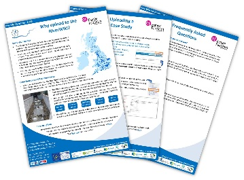 For your help
For your help
If you need help uploading a project we have 3 factsheets:
Uploading your project
To enter a new case study on the RiverWiki, use the 'create case study' form on the left hand menu on the main page. You must be logged in and have confirmed your email address to be able to create or edit case studies.
You can create a user account via the log-in page or click the following link to go directly to the sign up page. Before entering any case studies please read the contributor rules.
Once a case study has been added it needs to be approved. To ensure good quality and consistency RRC has agreed to only approve case studies when a set list of minimum fields have been filled in. To have your case study approved you will need to complete the following fields:
- Location
- Project status
- River name
- Themes/Drivers
- Country
- Project photograph
|
- Contact name and organisation
- Project summary
- Project started date
- Project completion date (if known)
- Reasons for river restoration
- Measures/Techniques used
|
If you need help or have any questions please contact RRC.
You will also find a lot of information in the User guide.